Zipping around town on your bike - arguably there’s no better way to get from A to B. Enjoy nature, stay active and have fun doing so! But when you plan to ride somewhere new and your phone is the only way of getting there, it’s easy to burn through your phone’s battery quickly.
Though battery usage will vary from device to device and brand to brand, here are some general tips to keep your phone juiced up throughout your journey.
1. Use Offline Maps
One of the most effective ways to preserve battery while using navigation apps is to use offline maps. Apps like Google Maps and Komoot allow you to download maps ahead of time so you don’t need to rely on a constant internet connection when riding.
Not only does this reduce the need for data, but it also limits the app’s reliance on your phone’s GPS and background processes, which can be draining on your battery.
Before you head out (or whilst you’re on the WiFi), simply search for your route or area, download the map for offline use, and switch to that when you're navigating. This way, you can still get turn-by-turn directions without the constant use of mobile data.

2. Lower Screen Brightness
The actual display on your phone can be one of the biggest battery-draining components, especially if you’re riding during the day and need to keep your screen bright enough to see clearly.
To conserve energy, lower your screen brightness to the lowest level that still allows you to read your bike navigation app. Most phones also come with an auto-brightness feature, which adjusts the screen brightness based on ambient light. While auto-brightness can be convenient, it’s better to manually adjust your screen to avoid it ramping up the brightness.
Another option is to switch to a “Night Mode” or “Dark Mode” if your navigation app supports it. Dark Mode uses less power by reducing the number of bright pixels on your screen. Whilst this study points out that results will vary from phone to phone and the app being used, supports the notion that dark mode will reduce battery drain.

3. Use Battery Saver Mode
These days, nearly every smartphone today comes with a battery saver mode, and using this feature can be an absolute game-changer when you’re out on your bike. Battery saver mode limits non-essential processes on your phone, such as background apps and notifications, to help extend your battery life.
While navigating, you might not want to turn off all notifications, but using battery-saver mode can still help limit any other apps that might be running in the background. If you fancy giving it a go, you can often customise a battery-saver mode - changing which apps or functions are restricted.

4. Assess Battery Usage by Apps
Sometimes, it's not just GoogleMaps or other navigation apps that drain your phone’s battery. Other apps, services, and background processes can silently use up your battery while you’re on the move. It’s a good idea to periodically check your phone's battery usage settings to see which apps are consuming the most power.
For instance, if you notice that social media apps or background services are taking up a lot of energy, try closing them or turning off their background activity while you’re navigating. On Android, you can do this by going to your "Battery Usage" section in settings, while on iPhones, you can check "Battery Health" under settings to see which apps are draining your power.
In addition to specific apps, you can also disable other battery-hungry features such as location services for apps you’re not actively using, automatic syncing of emails, or automatic updates. By eliminating unnecessary processes and focusing only on what you need (like navigation), you can squeeze more battery life out of your device.
Three Extra Tips for Efficient Battery Usage While Cycling:
-
Use a Power Bank: Depending on which bike phone mount you use it may be possible to ride with a power bank connected to your phone.
-
Turn Off Vibration or Haptics: Apple themselves have suggested that turning on keyboard haptics (that reassuring vibration that pulses you through your finger when you tap away) can reduce battery life. Not that you’ll be tapping away whilst riding, but turning this setting off could save you an extra couple of %.
-
Use a Bike Mount: This might seem obvious but mounting your phone means your route is always visible. Riding without your phone mounted to your bike is not only dangerous but turning your phone on and off and scrolling through directions can drain the battery faster than having it on and keeping turn-by-turn directions visible.
There’s four (and three extra) tips to keep your phone going whilst navigating by bike. What are your tips for saving battery? Pop them in the comments below.
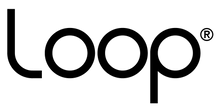



Leave a comment