Once you start riding your bike as a way of getting from A to B, you quickly realise what you’ve been missing all your life!
But how do you get somewhere unknown? How do you find that pub you’ve never heard of? This is where bike navigation apps come in. There are plenty of options out there - free and paid - but which is best? In this blog, we aim to find out.
Bike routes are subjective. One person’s gold standard is another’s worst nightmare. To give this guide a small whiff of scientific credibility (Mrs Yates, I hope you’re reading!), we’ve given each bike navigation app a score out of 20.
The first 10 points on our scorecard are allotted to the app's user experience. The second 10 are for the perceived quality of an 18-mile cycling route we’re intimately familiar with, having cycled it, and many variants of it, 50 or more times.
That second route rating score, in our book, balances two aspects. How quiet a road is, and how direct that route is. Because, of course, you could take the most peaceful route, but if it takes double the time of an alternative, then it's a non-starter.
Let’s see how we got on...

1. Google Maps
Starting with the big fish, Google Maps. Its almost ubiquitous use as a navigation app (even on iOS devices) has spurred it on to become the go-to option for travelling anywhere, by any means.
Perhaps you might not know that Google Maps is packed with specific features for bike directions that make it the ideal bike navigation app. From specific cycling routing to elevation previews and hazard warnings en route, it’s hard to argue with its efficacy.

Unlike some other apps used for our test, Google Maps didn’t offer any alternative routes, just one option for our ride. Not ideal, but in our experience, this can vary from route to route. That optional routing quibble aside, the app did a fantastic job of navigating the small town of Stratford-upon-Avon, avoiding the busier roads and keeping to quieter, more bike-friendly routes. When out of town, the route wasn’t particularly circuitous, and it wasn’t far off my favoured route.
UX-wise, we’ve given Google Maps a near-perfect nine. The clutter-free layout and recognisable graphics. How would they score a ten? We’d love Google Maps to expand its immersive view (a flyby 3D model of a given route) beyond major cities like London.
UX: 9
Route Rating: 8
Total Score: 17/20
Website: https://maps.google.com/
2. Cycle.Travel
Next up is Cycle.Travel a free app that promises the best cycle routes for those who enjoy quieter roads and better scenery. It boasts of using real-world car traffic data to route cyclists on traffic-free paths and quiet lanes.
On our test, it delivered one of the most circuitous routes of all the apps on test (24.8 miles), making full use of the National Cycle Network, including a section of NCN 41 that no other app considered. For me, this wouldn’t be a route I’d consider, but clearly, if you prioritize ride quality over anything else then give it a try!

Within the app, there are five choices of route mapping ‘Standard’ (the one which we used for our test), ‘Gravel’, ‘Night-time’, ‘Cycle routes’ and ‘paved’ only. The ‘Night-time’ option is particularly interesting. Here’s Cycle.Travel themselves on how it works: “This restricts the routes chosen to roads, cycle paths beside roads, and lit paths on dedicated cycle routes. So it won’t follow unlit towpaths or routes through parks, for example. It’s intended for those who understandably feel anxious about cycling unlit routes on these dark nights.”
On the user experience side of things, we found it tricky navigating from somewhere rather than our current location. But overall the app is laid out sensibly with simple tabs at the bottom of the screen. The map is an OpenStreetMap style with some customisation, plus I enjoyed the fact that cycle routes are marked nicely on the map.
Though it’s a free app, Richard, the owner of Cycle.Travel encourages users to support the app. There are three tiers of support ranging from £1.99/month to £7.99/month. Supporters get access to better mapping and extra features like finding E-Bike charging.
UX: 7
Route Rating: 7
Total Score: 14/20
Website: http://cycle.travel/
3. BikeCitizens
Bike Citizens is an Austrian-German company with a US office. Users can choose between three different routes, ‘easy’, ‘balanced’ and ‘fast’. The route planner defaulted to ‘easy’ on our test, it made full use of an off-road cycle track along an old railway line and the towpath alongside the canal. When planning a route, all three route options are displayed clearly helping you choose between the three.

On first use, the app peppers you with popups, but look beyond that and it’s a fairly pleasant place to tap around. Adding additional points along your route, and switching start and finish points is really, very easy.
UX: 5
Route Rating: 6
Total Score: 11/20
Website: https://www.bikecitizens.net/
4. BikeMap
Austrian company BikeMap boasts that “9.2 million users have created over 13.8 million unique cycling routes in 100+ countries worldwide,” quite some numbers, but how’d it fair in our test?
To use BikeMap, you are required to create an account using an email address, not a dealbreaker for me, but worth mentioning nonetheless. When creating a route, it’s nice to see an elevation graph immediately, not a feature that all apps have.

As far as the test route goes, BikeMap had somewhat of a shocker. Topping nearly 24 miles, the route served up some questionable detours and even sent me down a bridleway. For those outside of the UK these are routes off-limits to motor vehicles, which, on the face of it, sounds extremely appealing, but the quality of these can vary wildly. From 2-metre wide hard-packed gravel to a barely discernible route across a cornfield, bridleways can range from heaven to heinous. The one chosen by BikeMap is one I wouldn’t consider riding with a mountain bike, let alone a commuter bike fitted with my best bike phone mount.
BikeMap encourages users to add a Home and Work address, that way it’s a doddle to navigate to those frequently visited places.
UX: 6
Route Rating: 2
Total Score: 8/20
Website: https://www.bikemap.net/
5. Strava
Though fitness-tracking app, Strava is not necessarily associated with creating A-to-B cycling routes it can be used as a bike navigation app. Strava’s route suggestion wasn’t bad. It chose to avoid the possible traffic in Stratford-upon-Avon and take me through the countryside.

I found it slightly troublesome creating the route - adding a simple start and end point wasn’t easy and took a few goes. Once created, the route distance, elevation and estimated ride time are presented clearly.
Previously free, Strava’s route creator is now a subscriber-only feature so expect to stump up the cash if you’d like to give Strava a go.
UX: 7
Route Rating: 6
Total Score: 13/20
Website: https://strava.com/
6. Komoot
Komoot, roughly translates as simple and practical - a satisfying description of what is most probably the largest multi-sport navigation and tracking application after Strava.
Though Komoot’s strength is arguably in walking and hiking, it has built quite a reputation as a source for finding recreational cycling routes. So how did it fair when creating an A-to-B route?

Creating the route, was a doddle and a testament to that simple and practical mandate that Komoot’s founders aim to live by. In ‘Road Cycling’ mode the chosen route from Komoot was a shocker, taking in a busy A-road which I know from experience isn’t great to ride on the weekend, let alone at rush hour. A surprising choice for an app which is all about hiking, biking and running.
For those riders looking to use Komoot as a bike navigation app, I’d recommend switching the sport to ‘Bike Touring’. The route chosen in this setting was far more appealing.
A paid version of the Komoot app is required to navigate a created route.
UX: 7
Route Rating: 5
Total Score: 12/20
Website: https://www.komoot.com
7. RideWithGPS
Alongside Strava and Komoot, RideWithGPS is one of the largest activity-tracking and mapping apps around. Like its closest competitors, it’s more suited to recreational riding than navigation, but we included it in our test nonetheless.

The app’s UX is pleasing, though nothing groundbreaking. When plotting a route, the elevation display within the app was the clearest on test. Unfortunately, to save and navigate a route, users will have to switch to a subscriber plan.
Like BikeMap, RideWithGPS sent me down a rough bridleway completely unsuited to anything other than a mountain bike, so it scores a sad 2/10 on that front!
UX: 6
Route Rating: 2
Total Score: 8/20
Website: https://ridewithgps.com/
8. Beeline
Of all the apps on the test, Beeline’s Balanced route was the closest to our favourite route—the perfect distance between A and B without going headlong down a busy A-road.
Beeline’s routing software has a neat feature where riders using their device can like or dislike a certain road. When a liked road appears in a route it's coloured green, when it appears in yellow, it’s a disliked road. This simple feedback feature does everything a map or streeview can’t do - it tells riders what roads are like to ride in the real world.

Whilst it seems churlish to dock Beeline a point, it would have scored higher on UX if it had offered access to all features without creating an account. For example, routes created by a non-logged-in user will be deleted 30 days after creation.
UX: 7
Route Rating: 9
Total Score: 16/20
Website: https://beeline.co/
The Best Bike Navigation App
So there we have it, with a score of 17/20, Google Maps is our favourite navigation app for cyclists. Not a big surprise, perhaps simply a testament to Google’s gargantuan stature in the navigation market. A worthy second place goes to Beeline, with the plucky Cycle.Travel back in third.
It’s also worth noting that whilst we would have liked to try both Apple Maps and Citymapper during our test, but neither of these apps would give us directions for our given route.
Which app do you use to navigate safely when riding your bike? Let us know in the comments below.
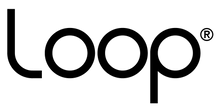



Leave a comment